If you’ve ever spent time digging through financial paperwork to find one critical piece of information, at some point or another, you’ve probably considered transitioning to paperless records. Going paperless not only helps you quickly access your financial information, but it also offers a wide range of additional benefits such as securing your personal data, protecting the environment, saving you money and more. Learn more about the full range of benefits you can experience by transitioning to electronic-only statements, or eStatements.
Cut Down on Clutter in Your Home or Office
If you’re like most consumers, you probably receive some or all of the following statements on a monthly, quarterly or annual basis:
- Checking and savings account statements
- Credit card monthly activity summaries or offers
- Mortgage statements and escrow summaries
- Automobile loan paperwork
- Membership account information for gyms
- Utility bills
- Tax refunds
- Property tax statements
- Insurance, retirement, and wealth management documents
For most of us, these documents tend to accumulate in a dark corner of the living room or on the desk of our home office. Transitioning to paperless account statements can cut down on this clutter significantly.
Improve Your Access to Information
Maintaining paperless records also helps streamline access to your critical financial data by allowing you to store documents by date received, type of document or any other criteria that is meaningful to you. Since many businesses realize the cost savings and efficiency associated with going paperless, you may have your statements emailed directly to you or be able to download them online.
Save Time and Money
In addition to helping cut down on clutter and enhancing your access to account information, going paperless also translates to more money in your pocket. When you pay bills online by credit, debit card or direct transfer from your checking account, you immediately save the cost of postage, currently set at $0.50 per stamp, as well as the cost of envelopes and ordering additional checks.
Small business owners can take this savings a step further by radically reducing the costs associated with purchasing paper, maintaining printers and copiers with ink and toner, and reducing office space devoted to records storage.
Going paperless also helps save time for all parties involved in complex financial transactions such as purchasing a car or securing a home loan by offering the ability to sign all related documents digitally.
Simplify the Tax Filing Process
Compiling all of the information you need to file a tax return doesn’t have to be a time-consuming task. With electronic documents, you can quickly scan through your financial information to help locate crucial tax-related data including:
- Monthly child care statements
- Receipts for business-related expenses
- Pay stubs to compare to your W-2 form
- Account dividend information to compare to your 1099-INT/DIV forms
- Charitable contribution statements
- Property tax, mortgage interest statements and much more
Additionally, it is now easier than ever to file your annual tax return electronically and receive an email notification when the return is received and processed by the IRS.
Enhance the Security of Your Personal Data
Transitioning to electronic statements may help prevent you from accidentally tossing a document with personal information such as a social security number, bank account number, passwords, etc., into the trash, or from scammers from taking that information from the mail.
A majority of documents you save online can be password protected to minimize the chance of compromise. If you store financial account documents online, be sure to install reliable anti-virus software and routinely back up your data on an external hard drive. This process adds additional layers of security and reliability to the process.
Cut Down on Waste to Help Protect the Environment
Last, consider the positive impact on the environment you can have by transitioning to electronic statements. Going paperless helps significantly conserve and protect natural resources by:
- Reducing the number of trees cut down to manufacture paper
- Cutting greenhouse gas emissions from fossil fuels used in the production of paper
- Decreasing the volume of paper in landfills
- Reducing the amount of solid waste byproducts released due to paper manufacturing
- Saving precious water resources consumed or tainted by paper production
To learn more about the impacts of paper consumption and discover how much your conservation efforts can help save the environment, check out the Environmental Paper Network’s online calculator.
Signing up to receive Quorum eStatements is easy! Here’s how:
Depending on the products you have with us, you may need to access your statements differently for each product. Choose from the following:
For All Savings, IRAs, Checking, and First Mortgage statements:
- Log in to online banking or the mobile banking app.
- In online banking, click on “Statements/Docs” under “Accounts.” In the mobile app, click on “More,” then click on “Statements/Docs” under “Accounts.”
- Click on the “Register” button.
- Follow the prompts, then accept the disclosures to complete your request.
- After you’ve enrolled in eStatements, you’ll be able to access your statements from the “Banking Statements” under each Account screen.
That’s it; you are registered! You will now receive notification via email when a new statement is available.
Remember, you can choose to discontinue eStatements and go back to paper at any time, by selecting the “Discontinue/Resume eStatements” option from the eStatements Settings tab. However, it may take several statement cycles before you receive your paper statement.
For Home Equity Line of Credit statements:
- Log in to online banking.
- From the main screen, click on your HELOC account.
- Click on the “Make a Payment” tab above the loan transaction history.
- Click on “eDocs,” then “Enroll in Alerts.”
- Follow the prompts, then accept the disclosures to complete your request.
After you’ve enrolled in eStatements, you’ll be able to access your statements by clicking on “Document Center.”
For Credit Card statements:
- Log in to online banking.
- Under Pay, click on “Credit Card.”
- Once you’re in the credit card account portal, select “Go Paperless.”
- Follow the prompts, then accept the disclosures to complete your request.
For Student Loan statements:
- To receive your Student Loan statements online, please log in to your UAS (your loan servicer) account here to enroll in eStatements.
- Click on Settings, then Update Document Delivery.
- Choose Electronic Delivery, then check the Electronic Consent box to complete the process.
To enroll in Quorum’s Bill Payment service:
- Log in to online banking.
- Select “Bill Payment” under the “Pay” menu to get started. (You must have a checking account in order to use this service)
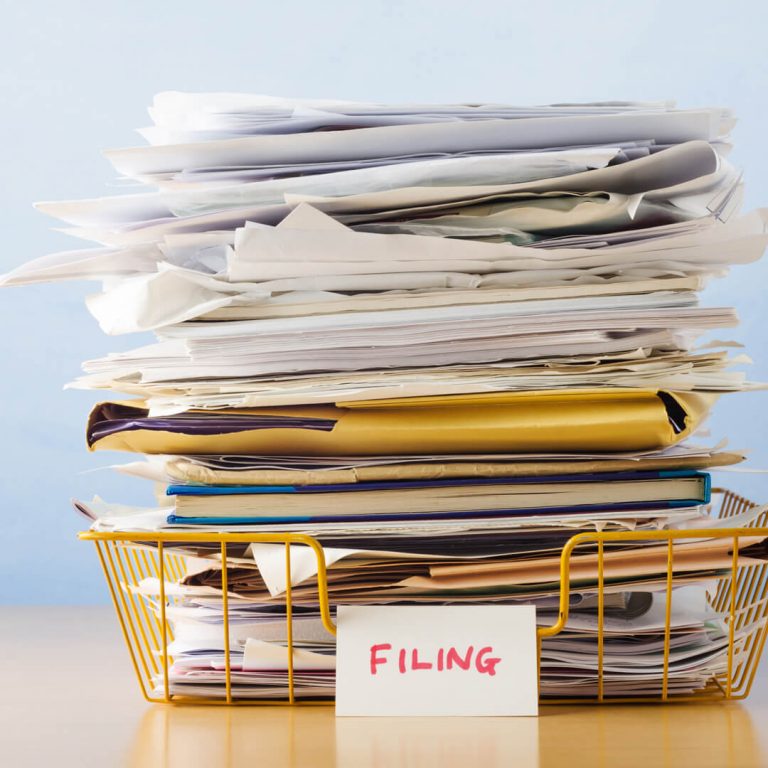




Comments Section
Please note: Comments are not monitored for member servicing inquiries and will not be published. If you have a question or comment about a Quorum product or account, please visit quorumfcu.org to submit a query with our Member Service Team. Thank you.