Travel is one of life’s greatest pleasures, so here’s hoping you’ve got a little R&R scheduled in the near future to help recharge your batteries. No matter where you’re considering going, there’s always room to shave a few dollars off of the final vacation bill. And finding those savings is getting easier and easier with your mobile device. So clear up some memory on your smartphone and consider installing some of the latest and greatest travel apps; you’ll save yourself money and perhaps even a logistical headache in the process.
Below are some tech-savvy ways to help you do more traveling—and more saving—all using your phone:
Save on Car Rentals
Most people opt to rent a car during their vacation instead of pay-as-you-go taxis (which can add up) or public transportation (which can be inconvenient). If you’re interested in renting a car, consider these options:
- Turo (iOS and Google Play): This is a free, peer-to-peer rental service app. Car owners rent out their personal vehicles, including minivans, SUVs, and even convertibles (depending on your area) for as little as $50 a day. Owners will deliver their cars directly to you or drop them off at designated locations. Be sure you adequately review how Turo car insurance works first; here is a great article.
- Rentalcars.com APP (iOS and Google Play): This is not an all-in-one travel app. It does one and one thing only: it helps you find car rentals. But it happens to do it really well. The app has 50,000 locations worldwide and sources through the most popular car rentals (Enterprise, Hertz, Budget, Avis, and Alamo), making it easy to compare prices.
Save on Flights
We all know airfare spikes during peak periods (…like your summer vacation, unfortunately), but that doesn’t mean you always have to pay an arm and a leg to fly during the summer.
- Hopper (iOS and Google Play): This flight search engine crawls over 250 airlines and highlights the cheapest days and times for you to fly. It continuously stores price changes and uses the data to help you predict when will be the cheapest time to buy.
- Skyscanner (iOS and Google Play): This app lists daily flight prices in a bar chart, making it easy to determine which day is best to fly. If you’re not sure where you want to go, it’s easy to browse flights for a given time frame and peruse destinations.
Save on Lodging
You’ve got your airfare, your car rental… but accommodations are steep. What to do?
- Hotel Tonight (iOS and Google Play): Hotel Tonight can assist you in finding last-minute lodging. Its premise is simple: rooms are offered that the hotel itself couldn’t sell. Oftentimes, you can save as much as 70% on a hotel room if you book the day of. If you’re going to roll the dice and find last-minute accommodations, be sure to confirm ahead of time that the app has listings at your particular destination, as some areas are not yet supported. Also, be aware that price listings do not include standard hotel taxes and fees (whatever Hotel Tonight may owe to the actual hotel), which can add up.
*For use in the Americas, Europe, and Australia. - Travelocity (for iOS and Google Play): For last minute bookings, check out the “Deals Tonight” option. If there’s a specific part of town you prefer, use the map view to find suitable lodging options. Pay through the app and take advantage of free cancellation features.
Save Money on Gas
If you plan on renting a car, you’re going to want to save on gas whenever you can.
- Gas Guru (iOS and Google Play): Gas Guru gets its prices from the Oil Price Information Service, so prices are always up-to-date. See what gas stations are near you, and which ones are the cheapest.
*For U.S. only. - Waze (iOS and Google Play): This app’s data is crowd-sourced, which means users add updates in real-time, including accidents and traffic information. Waze also estimates how much you’re going to spend on any trip and recommends slight detours when it will save you money at the pump.
Save on Parking
It’s easy to stop at the first available parking spot you see; however, you’ll probably pay more than you have to. Use these apps to save.
- SpotHero (iOS and Google Play): Find a parking spot and reserve it. SpotHero also works with parking facilities and can give discounts of up to 50% to its users.
*For use in major North American cities. - ParkWhiz (iOS and Google Play): With this app, you can select and prepay for a spot (the interface makes it easy to compare prices and see your total cost up-front), and enter your space easily with a mobile parking pass.
*For U.S. only.
Using Your Phone Abroad
When you’re looking to save money on your travels abroad, the last thing you want are expensive fees for data, calls, and texts. Here are a few ways to make sure your international charges aren’t comparable to the final cost of your vacation:
- Buy an international pass. The majority of carriers will allow you to purchase some sort of short-term plan either by day or month. This will help you determine what international charges will actually cost rather than getting hit with surprise fees after your trip.
- Connect to Wi-Fi. When you’re at your hotel or another place with free wireless internet, connect your phone to its network. You can then browse the internet, use your travel apps, and even make calls and texts at no charge. (Remember: avoid using public Wi-Fi for banking or any other transaction that contains sensitive information.)
- Get a foreign pre-paid SIM card. A SIM (Subscriber Identity Module) card is a plastic card that goes inside any phone that uses Global System of Mobile Communications (GSM). If your phone is compatible with GSM (you can check here), and unlocked (check with your provider if you can switch between different SIM cards), you can purchase a foreign SIM card online or at the airport to use in your phone temporarily.
More ways to save on your next vacation using your phone? Tell us about it in the comments section below!
Editor’s note: Quorum is not affiliated with any of the companies mentioned in this article and derives no benefit from these businesses for placement in this article.
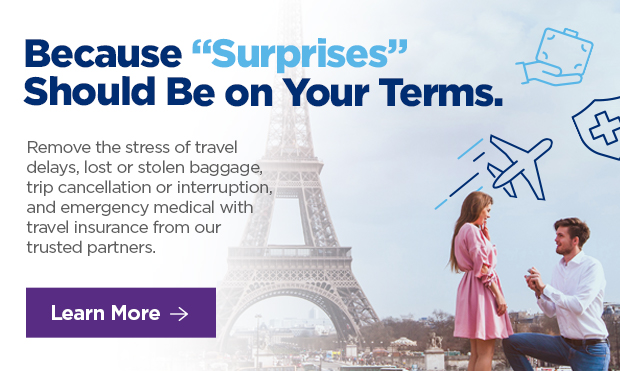





Comments Section
Please note: Comments are not monitored for member servicing inquiries and will not be published. If you have a question or comment about a Quorum product or account, please visit quorumfcu.org to submit a query with our Member Service Team. Thank you.