In the time it takes to read this article, multiple computers and phones will be hacked and data will be breached. It’s not a secret that every time we bank, communicate and shop online, cybercriminals actively try to steal our money and private information. They also attempt to attack us through the growing Internet of Things—all those other connected smart devices, such as routers, appliances, speakers and doorbell cameras.
Even so, you can stay safe online when you consistently follow these 10 basic rules:
1. Safeguard your devices.
To keep burglars out of your home, you lock your doors and install a security system. It’s just as important to secure your laptops, tablets and phones against cybercriminals with these safeguards:
- Activate device passcodes to protect the data stored on them from prying eyes.
- Install antivirus and anti-malware software to keep hackers out.
- Back-up your digital data to an external hard drive or the cloud so it’s safe in case of a hack.
- Set up your devices for automatic software updates to eliminate security gaps.
And never leave your devices unattended in public. Even walking away for a minute to get a coffee refill gives traditional thieves the opportunity to snatch your phone or look at the information on your laptop.
2. Set strong, unique passwords.
For every online account you open, especially those where you provide payment information or other private details like your social security number, you need to create a unique password. Repeating the same password on multiple accounts makes it much easier for cybercriminals to hack you.
The Cybersecurity and Infrastructure Agency (CISA) offers these password tips:
- Use long, complicated and, even, convoluted passphrases, such as the title of the last book you read but substituting symbols for some of the letters, such as @ for A and ! for I or L.
- Avoid using easily obtainable personal information like your birth date or pet’s name.
- Never share your passwords and regularly change them.
If you struggle to maintain your passwords, you can download a password manager to do it for you. Apps like Dashlane, LogMeOnce and RememBear offer free and paid plans for keeping your passwords safe.
3. Opt for multi-factor authentication.
Anytime a financial institution, email provider, social media site or other business gives you the opportunity to use multi-factor authentication, take advantage of this extra layer of protection that verifies your identity in more than one way when you log in.
The most common type of multi-factor authentication uses your password as the first verification point and a one-time code that is texted or emailed to you as the second. But other types of multi-factor authentication use biometric information, such as your fingerprint or face recognition.
4. Password-protect your router.
CISA says that “your home’s wireless router is the primary entrance for cybercriminals to access all your connected devices.” It’s critical that you secure your router by changing the default username and setting a strong, unique password that only you and other members of your household know.
5. Limit your public Wi-Fi usage.
Restaurants, airports and many other public sites offer free Wi-Fi, making it convenient for you to connect to the internet when you’re not at home. But the Federal Trade Commission (FTC) says to “always assume a public Wi-Fi network isn’t secure.” Don’t open your online banking account or mobile banking app when connected to public Wi-Fi. Likewise, don’t access other sensitive accounts or interact with other private data that hackers might be able to see while you’re using public Wi-Fi.
6. Visit secure websites.
Be careful about where you surf online with these tips:
- Visit credible sites, such as major retailers or known local businesses.
- Look for secure URL addresses that start with https or have the lock symbol in the browser bar.
- Make sure you log out of accounts before you leave websites.
7. Avoid phishy links.
Never click on a link in an email or text that is from a person or business that you don’t know. Also, ignore unsolicited links from those you do know because they could be impersonators trying to scam you. It’s always safer to go directly to a business website if you want to check out a potential sale or get more information.
8. Activate privacy settings.
Choose the highest privacy settings available on your devices and consider turning off Wi-Fi auto connect when you’re away from home. As for downloaded apps, follow CISA’s rule of least privilege: Delete apps you no longer use, deny excessive allow requests and disable geotag settings that reveal your location for all to see.
9. Be social media savvy.
Keep your social media profiles private and only connect with people you know or have been introduced to by someone you trust. When posting, don’t share too much personal information that hackers can use to try to fool you into clicking on a dangerous link or providing private information to them.
10. Keep up your guard.
Stay vigilant and continue to educate yourself about cybersecurity through resources like CISA, the National Cybersecurity Alliance, the FTC and the Identity Theft Resource Center.
Editor’s note: Quorum is not affiliated with any of the companies mentioned in this article and derives no benefit from these businesses for placement in this article.
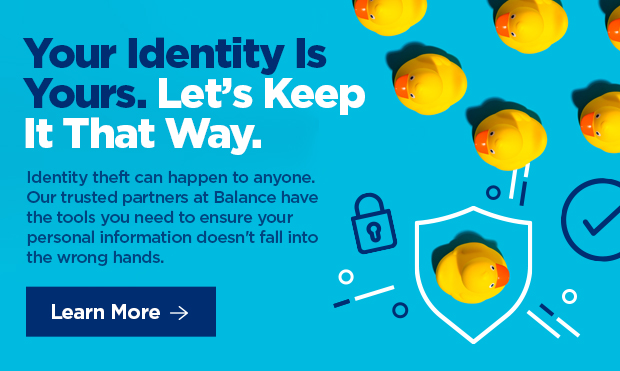





Comments Section
Please note: Comments are not monitored for member servicing inquiries and will not be published. If you have a question or comment about a Quorum product or account, please visit quorumfcu.org to submit a query with our Member Service Team. Thank you.