Personal finance gurus have long recommended the cash envelope budgeting system (or cash stuffing) to help people live within their means and improve their financial fitness. With this method, you withdraw the total amount of money allocated for essential and non-essential spending in a given timeframe (typically a pay period or an entire month). Then you put the amount of cash allocated to each of your spending categories into an envelope labeled for that purpose. When it’s time to pay a bill or make a purchase, you pull the cash from the appropriate envelope. Once an envelope is empty, you have no more cash for that category until the next paycheck (or the next month).
In addition to making you more aware of how you spend your hard-earned money, the cash envelope system can help you shrink your credit card debt and even avoid overdraft fees by reducing the chance of using your debit card when you don’t have the funds in your available balance.
Even so, carrying cash envelopes in today’s increasingly digital society doesn’t work well: fewer merchants and businesses accept cash, it’s inconvenient to carry (and makes you susceptible to theft), and you could lose your entire month’s budget if you misplace your envelopes or they’re stolen. Fortunately, you can get all the upsides of this budgeting method without the cash downsides by digitizing the envelope system. It takes just four steps to create and use the digital envelope budgeting system. Here’s how!
1. Build your budget.
To create your digital envelope budgeting system, begin with the typical steps for building a budget. This includes determining your monthly income, adding up the total of your average monthly expenses and calculating the difference between the two. This initial exercise will help you discover if your expenses exceed your income or you’re not setting aside as much as you want toward financial goals like creating an emergency fund or investing for your future.
Based on the results, you can pinpoint exactly how much you need to allocate for essential spending on things like your rent or mortgage payment, food and transportation.
This exercise also helps you decide the amount you want to allocate to your savings goals and any non-essential spending, such as entertainment and subscriptions. A budget rule provides a framework for ensuring your allocations align with your financial goals.
2. Identify your digital envelope categories.
Next, you need to organize all of your expenses by distinct categories to determine your digital envelope labels. For simplicity’s sake, choose a workable number of digital envelopes, rather than an envelope for every single expense type. Here is an example with 12 envelopes labeled as follows:
- Housing: Rent or mortgage, plus home maintenance expenses
- Insurance: Auto, homeowners or renters and other policy premiums
- Transportation: Car payment, fuel and/or public transit fare
- Other debt: Personal and student loan payments, plus credit card minimums
- Childcare and education: Daycare or school tuition, nanny salary and other babysitting costs
- Utilities: Electricity, natural gas, water, internet, phone and cable
- Groceries: Food, hygiene items and paper and cleaning products
- Savings: Contributions to 401(k)s, IRAs, term accounts, etc.
- Memberships and subscriptions: Gym and club fees, plus streaming and other subscription services
- Personal: Clothing and selfcare, such as haircuts
- Entertainment and travel: Dining out, concert tickets, trips, etc.
- Special occasions: Holiday expenses and wedding, anniversary, birthday and graduation gifts
3. Determine your spending method.
Since you won’t be paying cash for everything, you need to intentionally decide what method of payment you plan to use. How you manage and maintain your digital envelopes will differ based on your chosen payment type.
For instance, if you want to use the debit card connected to your checking account, you’ll need to combine it with a budgeting app that lets you create spending categories, aka digital envelopes, and designate budgets for each of them. GoodBudget, Mint and Simplifi are examples of apps that support the envelope system.
Some people prefer to pay everything with a credit card in order to earn the rewards and build credit. There are two different ways to manage this payment method within the envelope system. One, you can pay your monthly credit card bill with your checking account and use a budgeting app to identify how much of that bill is going toward your various digital envelopes. This aligns with the envelope system philosophy as long as you pay off your credit card bill in full at the end of every month.
The second option for credit card users doesn’t necessarily require a budgeting app. You open a savings account for each one of your envelopes, which you name for easy tracking and direct depositing purposes. After you make a purchase, you immediately transfer its amount from the corresponding savings account into your checking account—just like pulling cash from a physical envelope—to pay your credit card with that money right away. (While Regulation D historically limited the number of certain types of withdrawals from savings accounts to six per month, this regulation has been suspended, leaving you free to transfer your funds from your savings account to your checking account.)
The added benefit of using multiple savings accounts is that the money in each of the accounts earns interest while it’s waiting to be used for its designated purpose. [At Quorum, you can open an unlimited number of high-yield savings accounts with no minimum balance requirements and easily set up direct deposits and transfers.]
4. Track your spending.
With physical envelopes, it’s easy to see when one is empty. You have to stay committed to tracking what’s coming out of your digital envelopes in order to know when you’ve exhausted their budgeted amounts. Although it’s technically possible to do this on paper or a spreadsheet, that may get tiresome and lead you to abandon the system altogether. Using a digital app is the key to fully digitizing the envelope system.
Make sure to investigate the functionality of potential apps. Many provide a free version along with a paid one that comes with added features. Some even sync to your checking and savings accounts to automatically track your spending by category. To achieve the best results with your digital envelope budgeting system, pick an app that you fully understand and will be comfortable using day in and day out.
Are you a proponent of cash stuffing using actual envelopes? Or do you have a different way to use the digital envelope method? Tell us about it in the comments!
Editor’s note: Quorum is not affiliated with any of the companies mentioned in this article and derives no benefit from these businesses for placement in this article.

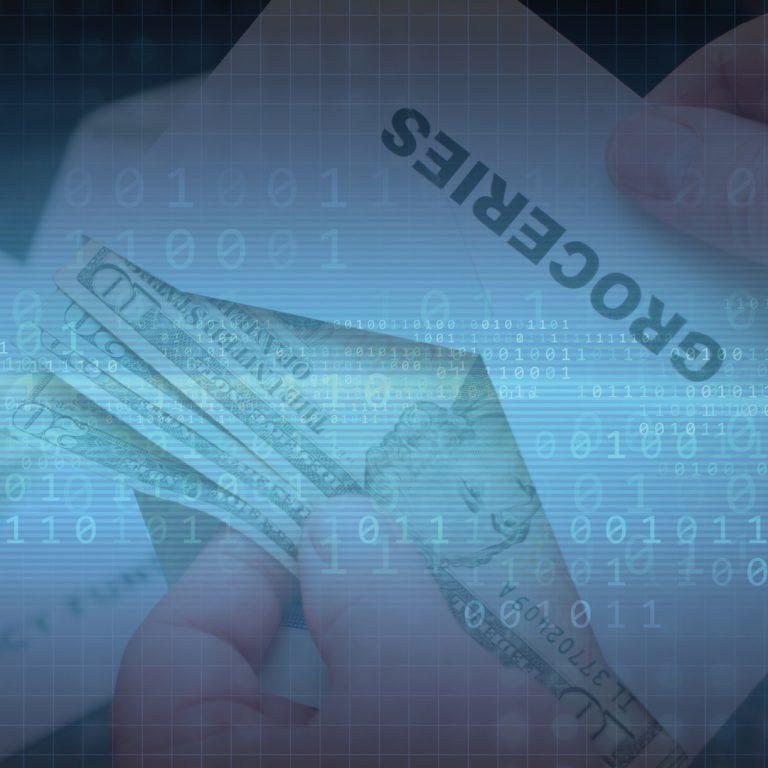




Comments Section
Please note: Comments are not monitored for member servicing inquiries and will not be published. If you have a question or comment about a Quorum product or account, please visit quorumfcu.org to submit a query with our Member Service Team. Thank you.