We offer a number of ways to make a payment to your Quorum credit card! Choose the option that works best for you:
“Make a Payment” Site
- Log in to online banking.
- Click on “Make a credit card payment” from the Quick Links menu at the right.
- If you’ve never accessed this link before, you will be brought to a registration screen. Register your card by entering your name and email address, then accept the Terms and Conditions.
- This will bring you to the credit card summary screen. Click on “Make a Payment” under the card you wish to make a payment to.
- For one-time payments: You are automatically on the One-Time Payment tab. Enter the required information, then click Submit.
- For recurring payments: Click on the “Automatic Payments” tab. Enter the amount you wish to pay (Minimum Amount Due, Statement Balance, or Other), then click Submit. Please note that payments will be pulled each month on your credit card due date; you cannot select a different date).
Funds Transfer
- Set up a one-time or recurring transfer from another financial institution into your Quorum savings or checking account.
- When the funds are available in your Quorum account, log in to online banking and click on Transfers to set up a one-time or recurring transfer to your credit card.
Bill Payment*
- Set up a one-time or recurring payment through your other financial institution’s bill payment service.
Check* or Money Order
Mail to:
Quorum FCU
PO Box 71050
Charlotte, NC 28272-1050
Overnight check/money order payments can be sent to: PSCU Financial Services, Attn: Payment Processing Dept, 560 Carillon Parkway, St. Petersburg, FL 33716.
Automatic Payments*
Set up automatic monthly payments (minimum payment or full amount due). You can set this up through the “Make a Payment” instructions above, then “Recurring Payments.” Call our Member Service Team to set it up at (800) 874-5544, Monday through Friday, 8:30 a.m. – 7:00 p.m. ET. Note: Once you sign up for Automatic Payments, any additional one-time payments must be made from the same payment account.
If you need additional assistance, please contact us at (800) 874-5544, Monday through Friday, 8:30 a.m. to 7:00 p.m. ET.
*U.S. financial institutions only.
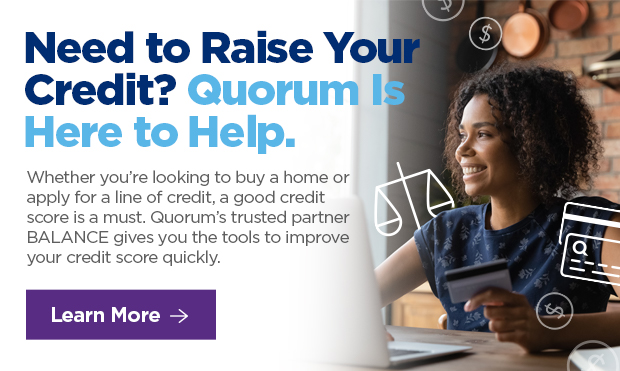





Comments Section
Please note: Comments are not monitored for member servicing inquiries and will not be published. If you have a question or comment about a Quorum product or account, please visit quorumfcu.org to submit a query with our Member Service Team. Thank you.